Let’s get a quick overview of resources hierachy from an GCP certification perspective. We will look at important certification questions regarding resource hierarchy, billing, roles and identities.
You will learn
- What is a Resource Hierarchy?
- Why it is important and how to set it up?
- What are the important roles necessary?
Resource Hierarchy in GCP
 source: (https://cloud.google.com)
source: (https://cloud.google.com)
- Well defined hierarchy:
- Organization > Folder > Project > Resources
- Resources are created in projects
- A Folder can contain multiple projects
-
Organization can contain multiple Folders
- Organization
- G-Suite domain or Cloud Identity maps to Organization
- One Cloud Identity assigns to atmost one Organization
- Cloud Identity
- Have Super admins
- They assign the IAM role of Organization administrator to users
- Users with Organization administrator role is responsible for
- Defining the structure of the resource hierarchy
- Defining IAM policies over the resource hierarchy
- Delegation of other management roles to other users
- GCP automatically assigns the Project Creator and Billing Account Creator IAM roles to all users in domain
- This allows any user to create projects and enable billing for the cost of resources
- Folder
- building blocks of multi-layer organizational hierarchies
- folders can contain other folders and projects
- Folders Organization - Normally based on the services provided by the resources in the contained projects & policies governing the folders and projects
- Project
- Important part of the hierachy
- Contains resources, GCE services, permissions and manage billing options
- Anyone with resourcemanager.projects.create IAM permission can create project
- By default when Organization get created, everyone in the domain is granted that permission
- Organization has quota of number of projects that can be created
Resource Hierarchy - Recommendations for Enterprises
- Create separate projects for different environments:
- Complete isolation between test and production environments
- Create separate folders for each department:
- Isolate production applications of one department from another
- We can create a shared folder for shared resources
- One project per application per environment:
- Let’s consider two apps: “A1” and “A2”
- Let’s assume we need two environments: “DEV” and “PROD”
- In the ideal world you will create four projects: A1-DEV, A1-PROD, A2-DEV, A2-PROD:
- Isolates environments from each other
- DEV changes will NOT break PROD
- Grant all developers complete access (create, delete, deploy) to DEV Projects
- Provide production access to operations teams only!
Billing Accounts
- Billing Account is mandatory for creating resources in a project:
- Billing Account contains the payment details
- Every Project with active resources should be associated with a Billing Account
- Billing Account can be associated with one or more projects
- You can have multiple billing accounts in an Organization
- (RECOMMENDATION) Create Billing Accounts representing your organization structure:
- A startup can have just one Billing account
- A large enterprise can have a separate billing account for each department
- Two Types:
- Self Serve : Billed directly to Credit Card or Bank Account
- Invoiced : Generate invoices (Used by large enterprises)
Managing Billing - Budget, Alerts and Exports
- Setup a Cloud Billing Budget to avoid surprises:
- (RECOMMENDED) Configure Alerts
- Default alert thresholds set at 50%, 90% & 100%
- Send alerts to Pub Sub (Optional)
- Billing admins and Billing Account users are alerted by e-mail
- Billing data can be exported (on a schedule) to:
- Big Query (if you want to query information or visualize it)
- Cloud Storage (for history/archiving)
Organization Policy Service
![]()
- How to enable centralized constraints on all resources created in an Organization?
- Configure Organization Policy
- Example: Disable creation of Service Accounts
- Example: Allow/Deny creation of resources in specific regions
- Needs a Role - Organization Policy Administrator
- (Remember) IAM focuses on Who
- Who can take specific actions on resources?
- (Remember) Organization Policy focuses on What
- What can be done on specific resources?
Resource Hierarchy & IAM Policy
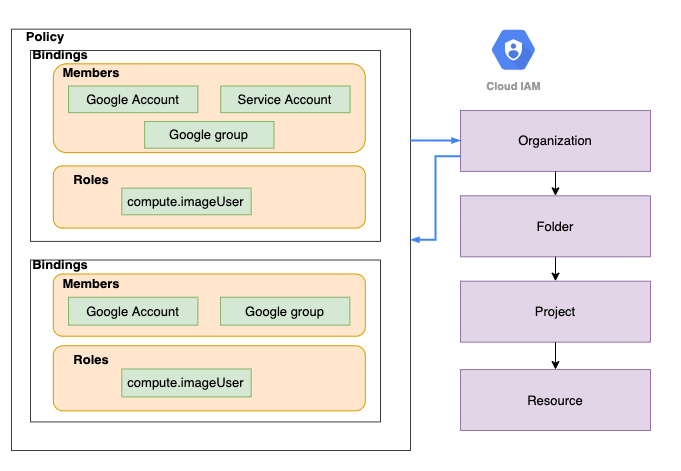
- IAM Policy can be set at any level of the hierarchy
- Resources inherit the policies of All parents
- The effective policy for a resource is the union of the policy on that resource and its parents
- Policy inheritance is transitive:
- For example: Organization policies are applied at resource level
- You can’t restrict policy at lower level if permission is given at an higher level
Organization, Billing and Project Roles
- Organization Administrator
- Define Resource Hierarchy
- Define Access Management Policies
- Manage other users and roles
- Billing Account Creator - Create Billing Accounts
- Billing Account Administrator - Manage Billing Accounts (payment instruments, billing exports, link and unlink projects, manage roles on billing account)
- CANNOT create a Billing Account
- Billing Account User - Associate Projects with Billing Accounts
- Typically used in combination with Project Creator
- These two roles allow user to create new project and link it with billing account
- Billing Account Viewer - See all Billing Account details
Billing Roles - Quick Review
| Roles | Description | Use Case |
|---|---|---|
| Billing Account Creator | Permissions to create new billing accounts | Finance Team |
| Billing Account Administrator | Manages billing account but can’t create them | Finance Team |
| Billing Account User | Assigns projects to billing accounts | Project Owner |
| Billing Account Viewer | View only access to billing account | Auditor |
| Billing Account Costs Manager | Manage budgets, view & export cost information of billing accounts | budget Team |
| Project Billing Manager | Link/UnLink the project to/from billing account | Project Owners |
Organization, Billing and Project Roles - Scenarios
- Scenario 1: I’m creating a project and I want to associate an existing billing account with the project
- Roles needed : Project Creator and Billing Account User (link project to billing account)
- Scenario 2: I’m a billing auditor
- Roles needed : Billing Account Viewer role