Let’s get a quick overview of Google Cloud IAM from an GCP certification perspective. We will look at important certification questions related to IAM and how IAM enables authentication and authorization in GCP.
You will learn
- What is IAM?
- What are built-in roles in GCP, Service Accounts
- Commands Cheatsheet
IAM
Typical identity management in the cloud
![]()
- You have resources in the cloud (examples - a virtual server, a database etc)
- You have identities (human and non-human) that need to access those resources and perform actions
- For example: launch (stop, start or terminate) a virtual server
- How do you identify users in the cloud?
- How do you configure resources they can access?
- How can you configure what actions to allow?
- In GCP: Identity and Access Management (Cloud IAM) provides this service
Cloud Identity and Access Management (IAM)
![]()
- Authentication (is it the right user?) and
- Authorization (do they have the right access?)
- Identities can be
- A GCP User (Google Account or Externally Authenticated User)
- A Group of GCP Users
- An Application running in GCP
- An Application running in your data center
- Unauthenticated users
- Provides very granular control
- Limit a single user:
- to perform single action
- on a specific cloud resource
- from a specific IP address
- during a specific time window
- Limit a single user:
Cloud IAM Example
![]()

![]()
- I want to provide access to manage a specific cloud storage bucket to a colleague of mine:
- Important Generic Concepts:
- Member: My colleague
- Resource: Specific cloud storage bucket
- Action: Upload/Delete Objects
- In Google Cloud IAM:
- Roles: A set of permissions (to perform specific actions on specific resources)
- Roles do NOT know about members. It is all about permissions!
- How do you assign permissions to a member?
- Policy: You assign (or bind) a role to a member
- Roles: A set of permissions (to perform specific actions on specific resources)
- Important Generic Concepts:
- 1: Choose a Role with right permissions (Ex: Storage Object Admin)
- 2: Create Policy binding member (your friend) with role (permissions)
- IAM in AWS is very different from GCP (Forget AWS IAM & Start FRESH!)
- Example: Role in AWS is NOT the same as Role in GCP
IAM - Roles
![]()
- Roles are Permissions:
- Perform some set of actions on some set of resources
- Three Types:
- Basic Roles (or Primitive roles) - Owner/Editor/Viewer
- Viewer(roles.viewer) - Read-only actions
- Editor(roles.editor) - Viewer + Edit actions
- Owner(roles.owner) - Editor + Manage Roles and Permissions + Billing
- EARLIEST VERSION: Created before IAM
- NOT RECOMMENDED: Don’t use in production
- Predefined Roles - Fine grained roles predefined and managed by Google
- Different roles for different purposes
- Examples: Storage Admin, Storage Object Admin, Storage Object Viewer, Storage Object Creator
- Custom Roles - When predefined roles are NOT sufficient, you can create your own custom roles
- Basic Roles (or Primitive roles) - Owner/Editor/Viewer
IAM - Predefined Roles - Example Permissions
![]()
- Important Cloud Storage Roles:
- Storage Admin (roles/storage.admin)
- storage.buckets.*
- storage.objects.*
- Storage Object Admin (roles/storage.objectAdmin)
- storage.objects.*
- Storage Object Creator (roles/storage.objectCreator)
- storage.objects.create
- Storage Object Viewer (roles/storage.objectViewer)
- storage.objects.get
- storage.objects.list
- Storage Admin (roles/storage.admin)
- All four roles have these permissions:
- resourcemanager.projects.get
- resourcemanager.projects.list
IAM - Most Important Concepts - A Review
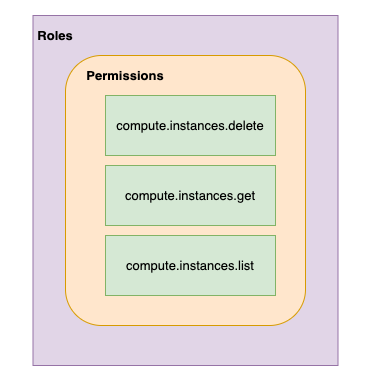
- Member : Who?
- Roles : Permissions (What Actions? What Resources?)
- Policy : Assign Permissions to Members
- Map Roles (What?) , Members (Who?) and Conditions (Which Resources?, When?, From Where?)
- Remember: Permissions are NOT directly assigned to Member
- Permissions are represented by a Role
- Member gets permissions through Role!
- A Role can have multiple permissions
- You can assign multiple roles to a Member
IAM policy
![]()
- Roles are assigned to users through IAM Policy documents
- Represented by a policy object
- Policy object has list of bindings
- A binding, binds a role to list of members
- Member type is identified by prefix:
- Example: user, serviceaccount, group or domain
IAM policy - Example
{
"bindings": [
{
"role": "roles/storage.objectAdmin",
"members": [
"user:[email protected]",
"serviceAccount:[email protected]",
"group:[email protected]",
"domain:google.com"
]
},
{
"role": "roles/storage.objectViewer",
"members": [
"user:[email protected]"
],
"condition": {
"title": "Limited time access",
"description": "Only upto Feb 2022",
"expression": "request.time < timestamp('2022-02-01T00:00:00.000Z')",
}
}
]
}
Playing With IAM
![]()
- gcloud: Playing with IAM
- gcloud compute project-info describe - Describe current project
- gcloud auth login - Access the Cloud Platform with Google user credentials
- gcloud auth revoke - Revoke access credentials for an account
- gcloud auth list - List active accounts
- gcloud projects
- gcloud projects add-iam-policy-binding - Add IAM policy binding
- gcloud projects get-iam-policy - Get IAM policy for a project
- gcloud projects remove-iam-policy-binding - Remove IAM policy binding
- gcloud projects set-iam-policy - Set the IAM policy
- gcloud projects delete - Delete a project
- gcloud iam
- gcloud iam roles describe - Describe an IAM role
- gcloud iam roles create - create an iam role(–project, –permissions, –stage)
- gcloud iam roles copy - Copy IAM Roles
Service Accounts
![]()

![]()
- Scenario: An Application on a VM needs access to cloud storage
- You DONT want to use personal credentials to allow access
- (RECOMMENDED) Use Service Accounts
- Identified by an email address (Ex: [email protected])
- Does NOT have password
- Has a private/public RSA key-pairs
- Can’t login via browsers or cookies
- Service account types:
- Default service account - Automatically created when some services are used - (NOT RECOMMENDED) Has Editor role by default
- User Managed - User created - (RECOMMENDED) Provides fine grained access control
- Google-managed service accounts - Created and managed by Google - Used by GCP to perform operations on user’s behalf - In general, we DO NOT need to worry about them
Use case 1 : VM <-> Cloud Storage
![]()

![]()
- 1: Create a Service Account Role with the right permissions
- 2: Assign Service Account role to VM instance
- Uses Google Cloud-managed keys:
- Key generation and use are automatically handled by IAM when we assign a service account to the instance
- Automatically rotated
- No need to store credentials in config files
- Do NOT delete service accounts used by running instances:
- Applications running on those instances will lose access!
Use case 2 : On Prem <-> Cloud Storage (Long Lived)
![]()

![]()
- You CANNOT assign Service Account directly to an On Prem App
- 1: Create a Service Account with right permissions
- 2: Create a Service Account User Managed Key
- gcloud iam service-accounts keys create
- Download the service account key file
- Keep it secure (It can be used to impersonate service account)!
- 3: Make the service account key file accessible to your application
- Set environment variable GOOGLE_APPLICATION_CREDENTIALS
- export GOOGLE_APPLICATION_CREDENTIALS=”/PATH_TO_KEY_FILE”
- Set environment variable GOOGLE_APPLICATION_CREDENTIALS
- 4: Use Google Cloud Client Libraries
- Google Cloud Client Libraries use a library - Application Default Credentials (ADC)
- ADC uses the service account key file if env var GOOGLE_APPLICATION_CREDENTIALS exists!
- Google Cloud Client Libraries use a library - Application Default Credentials (ADC)
Use case 3 : On Prem <-> Google Cloud APIs (Short Lived)
![]()
- Make calls from outside GCP to Google Cloud APIs with short lived permissions
- Few hours or shorter
- Less risk compared to sharing service account keys!
- Credential Types:
- OAuth 2.0 access tokens
- OpenID Connect ID tokens
- Self-signed JSON Web Tokens (JWTs)
- Examples:
- When a member needs elevated permissions, he can assume the service account role (Create OAuth 2.0 access token for service account)
- OpenID Connect ID tokens is recommended for service to service authentications:
- A service in GCP needs to authenticate itself to a service in other cloud
Service Account Use case Scenarios
| Scenario | Solution |
|---|---|
| Application on a VM wants to talk to a Cloud Storage bucket | Configure the VM to use a Service Account with right permissions |
| Application on a VM wants to put a message on a Pub Sub Topic | Configure the VM to use a Service Account with right permissions |
| Is Service Account an identity or a resource? | It is both. You can attach roles with Service Account (identity). You can let other members access a SA by granting them a role on the Service Account (resource). |
| VM instance with default service account in Project A needs to access Cloud Storage bucket in Project B | In project B, add the service account from Project A and assign Storage Object Viewer Permission on the bucket |
![]()
ACL (Access Control Lists)
- ACL: Define who has access to your buckets and objects, as well as what level of access they have
- How is this different from IAM?
- IAM permissions apply to all objects within a bucket
- ACLs can be used to customized specific accesses to different objects
- User gets access if he is allowed by either IAM or ACL!
- (Remember) Use IAM for common permissions to all objects in a bucket
- (Remember) Use ACLs if you need to customize access to individual objects