Let’s get a quick overview of Google Cloud PubSub from an GCP certification perspective. We will look at important certification questions related to PubSub and how it enables asynchronous message processing in GCP.
You will learn
- What is PubSub?
- What are the features of PubSub and important concepts
- Commands Cheatsheet
Decoupling Applications
with Pub/Sub
Need for Asynchronous Communication
- Why do we need asynchronous communication?
Synchronous Communication
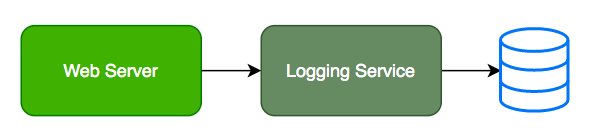
- Applications on your web server make synchronous calls to the logging service
- What if your logging service goes down?
- Will you applications go down too?
- What if all of sudden, there is high load and there are lot of logs coming in?
- Log Service is not able to handle the load and goes down very often
Asynchronous Communication - Decoupled

- Create a topic and have your applications put log messages on the topic
- Logging service picks them up for processing when ready
- Advantages:
- Decoupling: Publisher (Apps) don’t care about who is listening
- Availability: Publisher (Apps) up even if a subscriber (Logging Service) is down
- Scalability: Scale consumer instances (Logging Service) under high load
- Durability: Message is not lost even if subscriber (Logging Service) is down
Pub/Sub
![]()
- Reliable, scalable, fully-managed asynchronous messaging service
- Backbone for Highly Available and Highly Scalable Solutions
- Auto scale to process billions of messages per day
- Low cost (Pay for use)
- Usecases: Event ingestion and delivery for streaming analytics pipelines
- Supports push and pull message deliveries
Pub/Sub - How does it work?
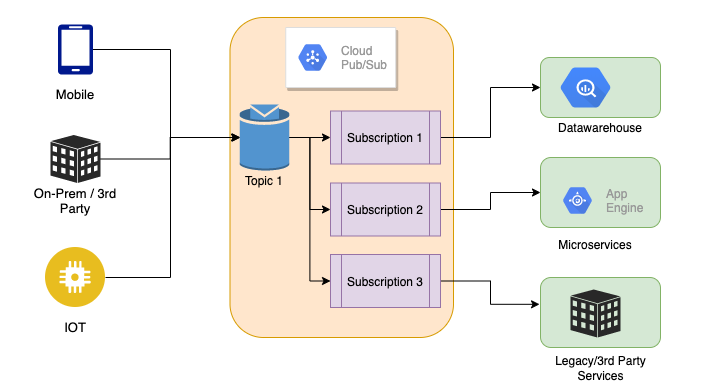
- Publisher - Sender of a message
- Publishers send messages by making HTTPS requests to pubsub.googleapis.com
- Subscriber - Receiver of the message
- Pull - Subscriber pulls messages when ready
- Subscriber makes HTTPS requests to pubsub.googleapis.com
- Push - Messages are sent to subscribers
- Subscribers provide a web hook endpoint at the time of registration
- When a message is received on the topic, A HTTPS POST request is sent to the web hook endpoints
- Pull - Subscriber pulls messages when ready
- Very Flexible Publisher(s) and Subscriber(s) Relationships: One to Many, Many to One, Many to Many
Pub/Sub - Getting Ready with Topic and Subscriptions
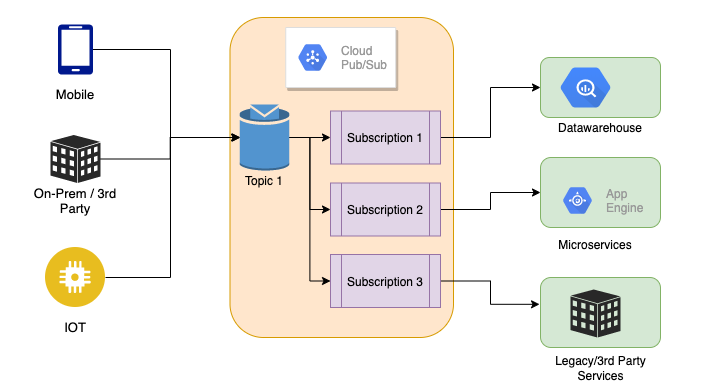
- Step 1 : Topic is created
- Step 2 : Subscription(s) are created
- Subscribers register to the topic
- Each Subscription represents discrete pull of messages from a topic:
- Multiple clients pull same subscription => messages split between clients
- Multiple clients create a subscription each => each client will get every message
Pub/Sub - Sending and Receiving a Message
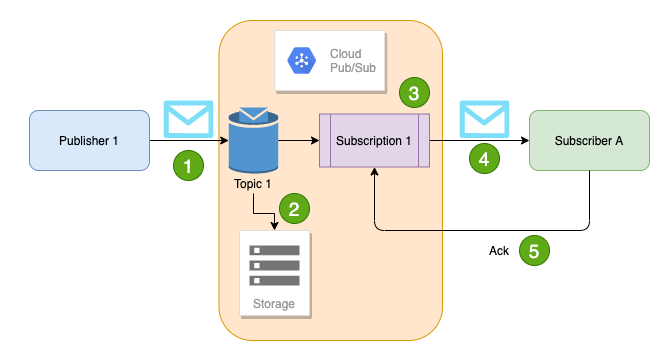
- Publisher sends a message to Topic
- Message individually delivered to each and every subscription
- Subscribers can receive message either by:
- Push: Pub/Sub sends the message to Subscriber
- Pull: Subscribers poll for messages
- Subscribers can receive message either by:
- Subscribers send acknowledgement(s)
- Message(s) are removed from subscriptions message queue
- Pub/Sub ensures the message is retained per subscription until it is acknowledged
Managing Pub/Sub
![]()
- Pub/Sub pubsub
- gcloud pubsub topics create my-topic
- gcloud pubsub subscriptions create my-subscription –topic=my-topic
- –enable-message-ordering - ordered message delivery
- –ack-deadline - how long to wait for acknowledgment?
- –message-filter - criteria to filter messages
- gcloud pubsub subscriptions pull my-subscription
- –auto-ack –limit
- gcloud pubsub subscriptions ack my-subscription –ack-ids=[ACK_ID,…]
- Topic: gcloud pubsub topics
- gcloud pubsub topics delete my-topic
- gcloud pubsub topics list
- gcloud pubsub topics list-subscriptions my-topic