Let’s get a quick overview of Google Cloud Networking from an GCP certification perspective. We will look at important certification questions VPC, subnets, CIDRs
You will learn
- What is a VPC
- Why it is important and how to set it up?
- What is shared VPC and VPC Peering
Networking
Need for Google Cloud VPC
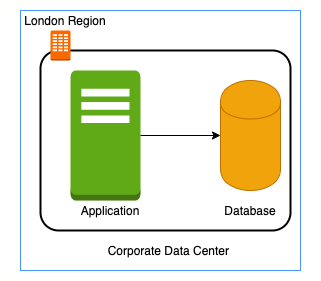
- In a corporate network or an on-premises data center:
- Can anyone on the internet see the data exchange between the application and the database?
- No
- Can anyone from internet directly connect to your database?
- Typically NO.
- You need to connect to your corporate network and then access your applications or databases.
- Can anyone on the internet see the data exchange between the application and the database?
- Corporate network provides a secure internal network protecting your resources, data and communication from external users
- How do you do create your own private network in the cloud?
- Enter Virtual Private Cloud (VPC)
Google Cloud VPC (Virtual Private Cloud)
![]()
- Your own isolated network in GCP cloud
- Network traffic within a VPC is isolated (not visible) from all other Google Cloud VPCs
- You control all the traffic coming in and going outside a VPC
- (Best Practice) Create all your GCP resources (compute, storage, databases etc) within a VPC
- Secure resources from unauthorized access AND
- Enable secure communication between your cloud resources
- VPC is a global resource & contains subnets in one or more region
- (REMEMBER) NOT tied to a region or a zone. VPC resources can be in any region or zone!
Need for VPC Subnets
![]()

![]()

![]()

![]()
- Different types of resources are created on cloud - databases, compute etc
- Each type of resource has its own access needs
- Load Balancers are accessible from internet (public resources)
- Databases or VM instances should NOT be accessible from internet
- ONLY applications within your network (VPC) should be able to access them(private resources)
- How do you separate public resources from private resources inside a VPC?
- Create separate Subnets!
- (Additional Reason) You want to distribute resources across multiple regions for high availability
VPC Subnets
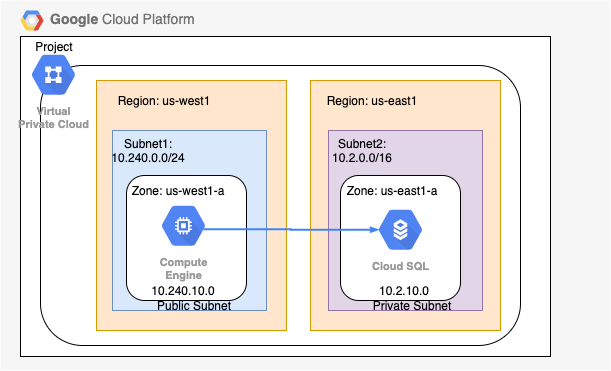
- (Solution) Create different subnets for public and private resources
- Resources in a public subnet CAN be accessed from internet
- Resources in a private subnet CANNOT be accessed from internet
- BUT resources in public subnet can talk to resources in private subnet
- Each Subnet is created in a region
- Example : VPC - demo-vpc => Subnets - region us-central1, europe-west1 or us-west1 or ..
Creating VPCs and Subnets
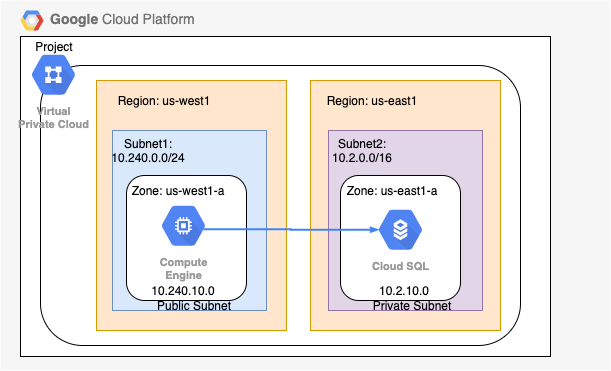
- By default, every project has a default VPC
- You can create YOUR own VPCs:
- OPTION 1: Auto mode VPC network:
- Subnets are automatically created in each region
- Default VPC created automatically in the project uses auto mode!
- OPTION 2: Custom mode VPC network:
- No subnets are automatically created
- You have complete control over subnets and their IP ranges
- Recommended for Production
- OPTION 1: Auto mode VPC network:
- Options when you create a subnet:
- Enable Private Google Access - Allows VM’s to connect to Google API’s using private IP’s
- Enable FlowLogs - To troubleshoot any VPC related network issues
CIDR (Classless Inter-Domain Routing) Blocks
- Resources in a network use continuous IP addresses to make routing easy:
- Example: Resources inside a specific network can use IP addresses from 69.208.0.0 to 69.208.0.15
- How do you express a range of addresses that resources in a network can have?
- CIDR block
- A CIDR block consists of a starting IP address(69.208.0.0) and a range(/28)
- Example: CIDR block 69.208.0.0/28 represents addresses from 69.208.0.0 to 69.208.0.15 - a total of 16 addresses
- Quick Tip: 69.208.0.0/28 indicates that the first 28 bits (out of 32) are fixed.
- Last 4 bits can change => 2 to the power 4 = 16 addresses
CIDR Exercises
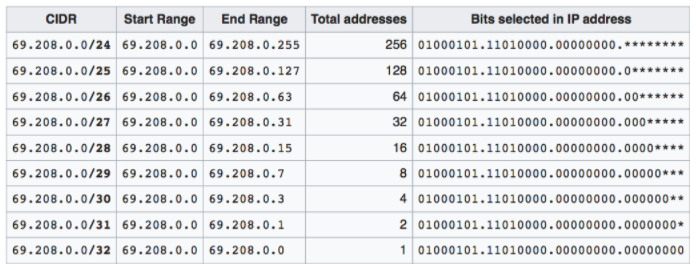
- Exercise : How many addresses does 69.208.0.0/26 represent?
- 2 to the power (32-26 = 6) = 64 addresses from 69.208.0.0 to 69.208.0.63
- Exercise : How many addresses does 69.208.0.0/30 represent?
- 2 to the power (32-30 = 2) = 4 addresses from 69.208.0.0 to 69.208.0.3
- Exercise : What is the difference between 0.0.0.0/0 and 0.0.0.0/32?
- 0.0.0.0/0 represent all IP addresses. 0.0.0.0/32 represents just one IP address 0.0.0.0.
Examples of Recommended CIDR Blocks - VPC Subnets
![]()
- Recommended CIDR Blocks
- Private IP addresses RFC 1918: 10.0.0.0/8, 172.16.0.0/12, 192.168.0.0/16
- Shared address space RFC 6598: 100.64.0.0/10
- IETF protocol assignments RFC 6890: 192.0.0.0/24
- **Restricted Range Examples **
- You CANNOT use these as CIDR for VPC Subnets
- Private Google Access-specific virtual IP addresses: 199.36.153.4/30, 199.36.153.8/30
- Current (local) network RFC 1122: 0.0.0.0/8
- Local host RFC 1122: 127.0.0.0/8
- You CANNOT use these as CIDR for VPC Subnets
- (REMEMBER) You CAN EXTEND the CIDR Block Range of a Subnet (Secondary CIDR Block)
Firewall Rules
![]()
- Configure Firewall Rules to control traffic going in or out of the network:
- Stateful
- Each firewall rule has priority (0-65535) assigned to it
- 0 has highest priority. 65535 has least priority
- Default implied rule with lowest priority (65535)
- Allow all egress
- Deny all ingress
- Default rules can’t be deleted
- You can override default rules by defining new rules with priority 0-65534
- Default VPC has 4 additional rules with priority 65534
- Allow incoming traffic from VM instances in same network (default-allow-internal)
- Allow Incoming TCP traffic on port 22 (SSH) default-allow-ssh
- Allow Incoming TCP traffic on port 3389 (RDP) default-allow-rdp
- Allow Incoming ICMP from any source on the network default-allow-icmp
Firewall Rules - Ingress and Egress Rules
![]()
- Ingress Rules: Incoming traffic from outside to GCP targets
- Target (defines the destination): All instances or instances with TAG/SA
- Source (defines where the traffic is coming from): CIDR or All instances or instances with TAG/SA
- Egress Rules: Outgoing traffic to destination from GCP targets
- Target (defines the source): All instances or instances with TAG/SA
- Destination: CIDR Block
- Along with each rule, you can also define:
- Priority - Lower the number, higher the priority
- Action on match - Allow or Deny traffic
- Protocol - ex. TCP or UDP or ICMP
- Port - Which port?
- Enforcement status - Enable or Disable the rule
Shared VPC
![]()
- Scenario: Your organization has multiple projects. You want resources in different projects to talk to each other?
- How to allow resources in different projects to talk with internal IPs securely and efficiently?
- Enter Shared VPC
- Created at organization or shared folder level (Access Needed: Shared VPC Admin)
- Allows VPC network to be shared between projects in same organization
- Shared VPC contains one host project and multiple service projects:
- Host Project - Contains shared VPC network
- Service Projects - Attached to host projects
- Helps you achieve separation of concerns:
- Network administrators responsible for Host projects and Resource users use Service Project
VPC Peering
![]()
- Scenario: How to connect VPC networks across different organizations?
- Enter VPC Peering
- Networks in same project, different projects and across projects in different organizations can be peered
- All communication happens using internal IP addresses
- Highly efficient because all communication happens inside Google network
- Highly secure because not accessible from Internet
- No data transfer charges for data transfer between services
- (REMEMBER) Network administration is NOT changed:
- Admin of one VPC do not get the role automatically in a peered network