Let’s get a quick overview of Moving Data between AWS and On-premises - Snowball vs Snowmobile vs DataSync.
You will learn
- What are the options for moving Data between AWS and On-premises?
- How do they compare - Snowball vs Snowmobile vs DataSync?
Amazon S3 Transfer Acceleration
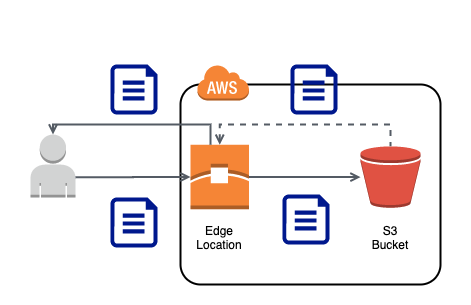
- Most basic option when you are transferring less data (upto a few terabytes) into S3
- Uses Amazon CloudFront’s Edge Locations to enable fast transfer of files to/from your clients
- Enable S3 Transfer Acceleration and use endpoints
- s3-accelerate.amazonaws.com or
- .s3-accelerate.dualstack.amazonaws.com
AWS Snowball
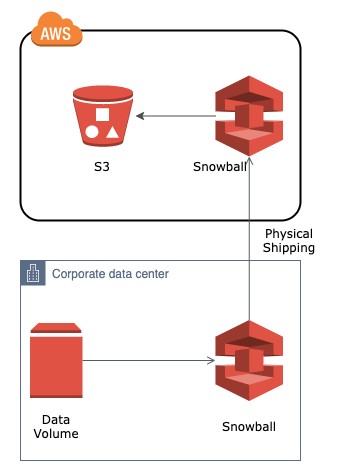
- Transfer dozens of terabytes to petabytes of data from on-premises to AWS
- 100TB (80 TB usable) per appliance
- If needed, request multiple appliances
- Involves physical shipping
- Simple Process
- Request for Snowball
- Copy data
- Ship it back
- Manage jobs with AWS Snowball console
- Data is automatically encrypted with KMS (AES-256)
- Current versions of AWS Snowball use Snowball Edge devices
- Provide both compute and storage
- Pre-process data (using Lambda functions)
- Choose between
- Storage optimized (24 vCPUs, 32 GiB RAM)
- Compute optimized(52 vCPUs, 208 GiB RAM)
- Compute optimized with GPU
- Choose Snowball if direct transfer takes over a week
- 5TB can be transferred on 100Mbps line in a week at 80% utilization
AWS Snowmobile

- How do I transfer dozens of petabytes to exabytes of data from on-premises to AWS for cloud migration?
- 100PB storage per truck
- If needed, use multiple trucks in parallel
- Data is automatically encrypted with KMS (AES-256)
AWS DataSync - Transfer File Storage to Cloud
- Secure and 10x faster (100s of TB) data transfers from/to AWS over internet or AWS Direct Connect
- Transfer from on-premise file storage (NFS, SMB) to S3, EFS or FSx for Windows
- Monitor progress using Amazon CloudWatch
- (Use cases) Data Migration, Data replication and Cold data archival
- (Alternative) Use AWS Snowball if you are bandwidth constrained or transferring data from remote, or disconnected
- (Alternative) Use S3 Transfer Acceleration when your applications are integrated with S3 API. If not, prefer AWS DataSync(Supports multiple destinations, built-in retry)
- (Integration) Migrate data using DataSync and use AWS Storage Gateway for ongoing updates from on-premises applications