Let’s get a quick overview of Elastic Load Balancers from an AWS certification perspective. We will look at important certification questions regarding Elastic Load Balancers.
You will learn
- What is an Elastic Load Balancers?
- What are the different types of Elastic Load Balancers?
- Classic vs Application vs Network Load Balancers
- What is a Target Group?
- What is a Listener?
Elastic Load Balancer
Elastic Load Balancer are used to distribute traffic across EC2 instances in one or more AZs in a single region.
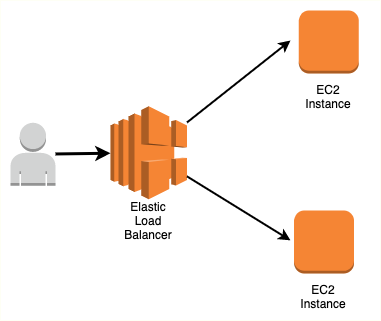
Few important things to note:
- Elastic Load Balancer is a Managed service
- AWS ensures that it is highly available
- ELB Auto scales to handle huge loads
- Load Balancers can be public or private
- We can configure Health checks to route traffic to healthy instances
Three Types of Elastic Load Balancers
Three Types of Elastic Load Balancers include:
- Classic Load Balancer ( Layer 4 and Layer 7)
- Application Load Balancer (Layer 7)
- Network Load Balancer (Layer 4)
Load Balancers - An Overview
- Classic Load Balancer ( Layer 4 and Layer 7)
- Old generation supporting Layer 4(TCP/TLS) and Layer 7(HTTP/HTTPS) protocols
- Not Recommended by AWS
- Application Load Balancer (Layer 7)
- New generation supporting HTTP/HTTPS and advanced routing approaches
- Network Load Balancer (Layer 4)
- New generation supporting TCP/TLS and UDP
- Very high performance usecases
Type 1: Classic Load Balancer
- Older version of ELB
- Not recommended anymore
- Supports TCP, SSL/TLS and HTTP(S) (Layer 4 and 7)
Type 2: Application Load Balancer
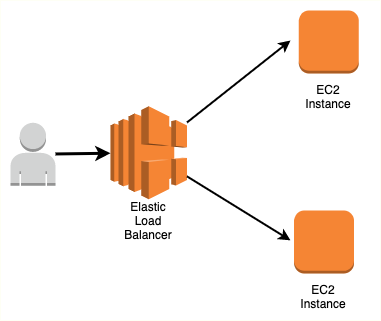
- Most popular and frequently used ELB in AWS
- Supports WebSockets and HTTP/HTTPS (Layer 7)
- Supports all important load balancer features
- Scales automatically based on demand (Auto Scaling)
- Can load balance between:
- EC2 instances (AWS)
- Containerized applications (Amazon ECS)
- Web applications (using IP addresses)
- Lambdas (serverless)
Type 3: Network Load Balancer
Network Load Balancer functions at the Transport Layer - Layer 4 (Protocols TCP, TLS and UDP). It is recommended for high performance use cases (millions of requests per second).
Here are the important things to note:
- Can be assigned a Static IP/Elastic IP
- Can load balance between:
- EC2 instances
- Containerized applications (Amazon ECS)
- Web applications (using IP addresses)
Elastic Load Balancers - Important Concepts
Listeners
Each Load Balancer has one or more listeners listening for connection requests from the client
Each listener has:
- a protocol
- a port
- a set of rules to route requests to targets
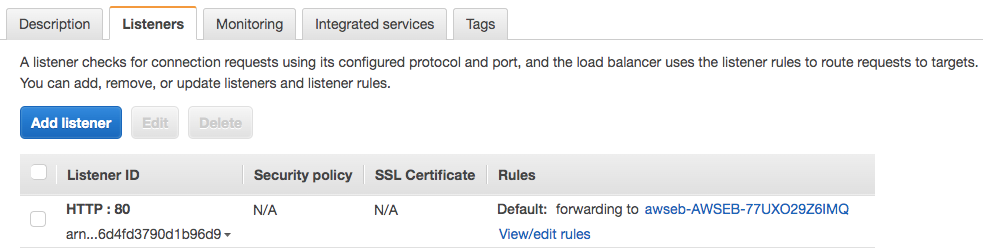
Listener Rules
How do I identify which request should be sent to which target group?
- Configure multiple listener rules for the same listener
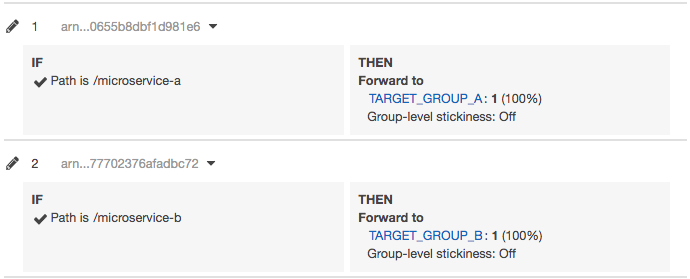
Important things to note:
- Rules are executed in the order they are configured.
- Default Rule is executed last.
Listener Rules - Possibilities
You can configure Listener Rules based on:
- Based on path - in28minutes.com/a to target group A and in28minutes.com/b to target group B
- Based on Host - a.in28minutes.com to target group A and b.in28minutes.com to target group B
- Based on HTTP headers (Authorization header) and methods (POST, GET, etc)
- Based on Query Strings (/microservice?target=a, /microservice?target=b)
- Based on IP Address - all requests from a range of IP address to target group A. Others to target group B
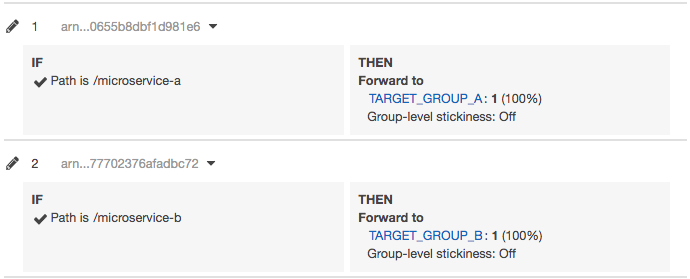
Multiple Listeners
You can have multiple listeners listening for a different protocol or port

In the above example:
- HTTP requests on port 80 are routed to the EC2 instances target group
- HTTPS requests on port 443 are routed to port 80
- HTTP requests on port 8080 get a fixed response (customized HTML)
Target Groups
How to group instances that ALB has to distribute the load between?
- Create a Target Group
A target group can be:
- A set of EC2 instances
- A lambda function
- Or a set of IP addresses
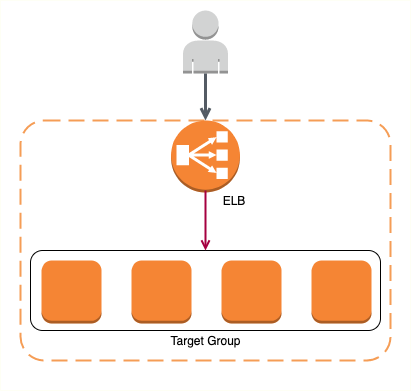
Target Group Configuration - Sticky Session
Enabling sticky user sessions sends all requests from one user to the same instance.
Important things to note:
- Implemented using a cookie
- Supported by ALB and CLB
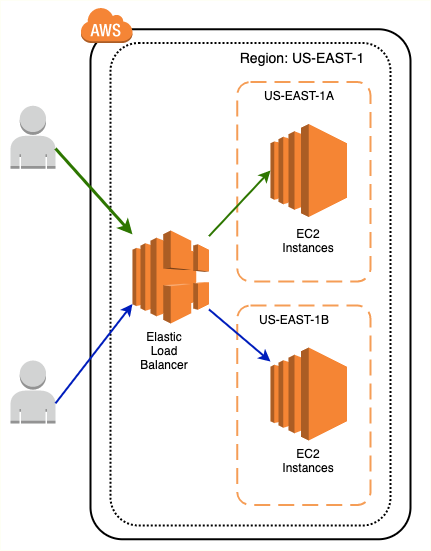
Target Group Configuration - Deregistration delay
How long should ELB wait before de-registering a target?
Load balancer stops routing new requests to a target when you unregister it. What about requests that are already in progress with that target?
Deregistration delay ensures that load balancer gives in-flight requests a chance to complete execution. This is also called Connection Draining. Can vary from 0 to 3600 seconds (default 300 seconds).
Microservices architectures - Multiple Target Group(s)
Microservices architectures have 1000s of microservices
- http://www.xyz.com/microservice-a
- http://www.xyz.com/microservice-b
Should we create multiple ALBs?
- Nope. One ALB can support multiple microservices!
- Create separate target group for each microservices
Classic Load Balancer, does NOT support multiple target groups.
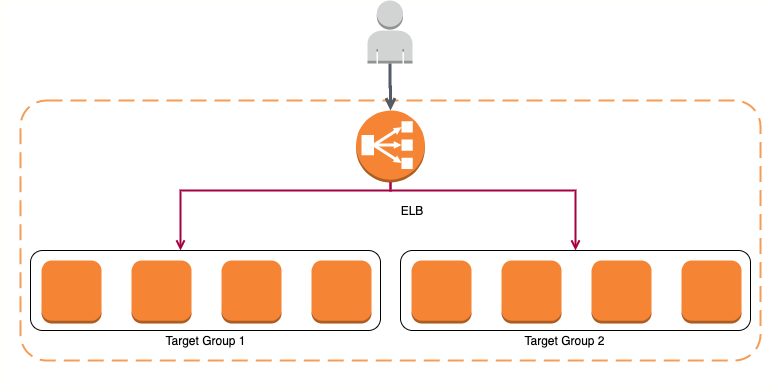
Load Balancer Health Checks
Goal is to Route traffic to healthy instances only!
Periodic requests are sent to targets to test their status.
Important ALB Health Check Settings:
- HealthCheckProtocol: Which protocol?
- HealthCheckPort: Which port?
- HealthCheckPath: Destination path (default - /)
- HealthCheckTimeoutSeconds - Maximum wait time
- HealthCheckIntervalSeconds - How often should a health check be performed?
- HealthyThresholdCount - How many health check successes before marking an instance as healthy?
- UnhealthyThresholdCount - How many health check failures before marking an instance as unhealthy?
Load Balancers - Security Group Best Practice
Best Practice is to Restrict allowed traffic using Security Groups.
Load Balancer allow traffic from everywhere!
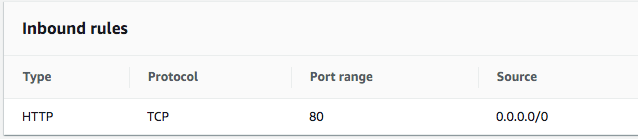
EC2 Security Group ONLY allows traffic from Load Balancer Security Group
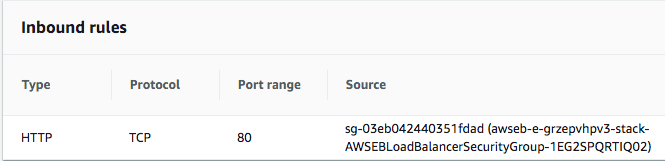
Architecture Summary
Elastic Load Balancers enables a decoupled architecture
- Load balancer can have multiple listeners (protocol + port combinations).
- Each listener can have multiple rules each routing to a target group based on request content.
- A target can be part of multiple target groups.
AWS Certification Review for Elastic Load Balancer
Elastic Load Balancer
- Distribute traffic across EC2 instances in one or more AZs in a single region
- Managed Service - highly available, Auto scales, public or private
Classic Load Balancer
- Layer 4(TCP/TLS) and Layer 7(HTTP/HTTPS)
- Old. Not Recommended by AWS
Network Load Balancer
- Layer 4(TCP/TLS and UDP)
- Very high performance usecases
- Can be assigned a Static IP/Elastic IP
Application Load Balancer
- Layer 7(HTTP/HTTPS)
- Supports advanced routing approaches (path, host, http headers, query strings and origin IP addresses)
- Load balance between EC2 instances, containers, IP addresses and lambdas
Concepts
- Each Load Balancer has one or more listeners (different protocol or port) listening for connection requests from the client
- Target group is a group representing the targets (ex: EC2 instances)
- One ALB or NLB can support multiple microservices (multiple target groups)!
Important Load Balancer Certification and Interview Questions - Quick Review
| Scenario | Solution |
|---|---|
| You want to maintain sticky sessions | Enable stickiness on ELB(cookie name: AWSELB) |
| You want to distribute load only to healthy instances | Configure health check. Health check can be a ping, connection or a web page request. You can configure interval, max wait time, threshold for number of failures. An instance can be InService/OutOfService. |
| Distribute load among two AZs in same region | Enable Cross Zone Load Balancing |
| How to ensure that in-flight requests to unhealthy instances are given an opportunity to complete execution? | Enable connection draining (1 to 3600 seconds. Default timeout - 300 seconds) |
| Give warm up time to EC2 instances before they start receiving load from ELB | Configure Health Check Grace Period |
| Protect ELB from web attacks - SQL injection or cross-site scripting | Integrate with AWS WAF (Web Application Firewall) |
| Protect web applications from DDoS attacks | Application Load Balancer (ALB) protects you from common DDoS attacks, like SYN floods or UDP reflection attacks. |
Secure Communication - HTTPS
Using HTTPS secures the communication on the internet. To use HTTPS, install SSL/TLS certificates on the server.
In AWS, SSL certificates can be managed using AWS Certificate Manager.
![]()

![]()

![]()
When using Elastic Load Balancer there are two Communication hops
- Client to ELB
- ELB to EC2 instance
Client to ELB:
- This communication happens over internet
- HTTPS is recommended. (Avoid HTTP)
- You can install X.509 certificates on ELB (SSL/TLS server certificates)
ELB to EC2 instance:
- This communication happens over AWS internal network.
- HTTP is ok. BUT HTTPS is preferred.
- This would need certificates to be established on EC2 instances and ELB.
Elastic Load Balancer - SSL/TLS Termination
If we use HTTPS from Client to ELB and HTTP from ELB to EC2 instance, this is called SSL Termination.
SSL protection ends at the load balancer.
![]()

![]()

![]()
Here are a few more details:
- Application/Classic Load Balancer - SSL Termination
- Client to ELB: HTTPS
- ELB to EC2 instance: HTTP
- Network Load Balancer - TLS Termination
- Client to ELB: TLS
- ELB to EC2 instance: TCP
Server Name Indication
What if I want to use the same load balancer for multiple different websites?
Application Load Balancer provides support for Server Name Indication.
Application Load Balancer can provide load balancing for multiple target groups. Each of these targets can be separate websites with different SSL/TLS certificates. Each Listener can be associated with multiple SSL certificates(one for each website) to enable this.
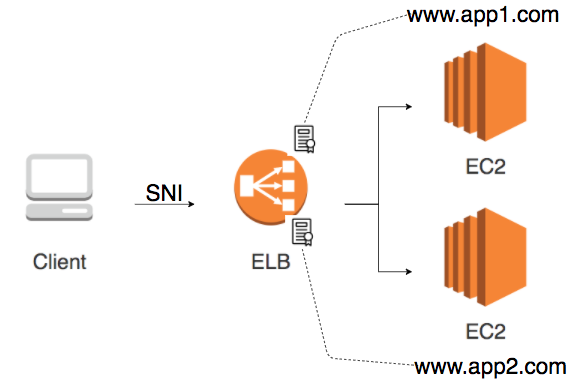
Few important details:
- Server Name Indication is automatically enabled when multiple SSL certificates are associated with a listener
- Server Name Indication is an extension to TLS protocol
- Client indicates the host name being contacted at the start of interaction
Elastic Load Balancer - Debugging and Tracing - Logs and Headers
You can enable access logs on ELB to capture:
- Time request was received
- Client’s IP address
- Latencies
- Request Paths, and
- Server Response
Network Load Balancer allows the EC2 instance to see the client request details directly.
HOWEVER Application Load Balancer does NOT. In Application Load Balancer, Client details are passed in request headers:
- X-Forwarded-For: Client IP address
- X-Forwarded-Proto: Originating Protocol - HTTP/HTTPS
- X-Forwarded-Port: Originating Port