Let’s get a quick overview of EC2 from an AWS Architects certification perspective. We will look at important certification questions regarding EC2 Architecture.
You will learn
- What are the important factors about EC2 from an architecture stand point?
- How do you scale EC2 instances?
EC2 & ELB for Architects
It is not sufficient to get things working. We want more!
- High Availability
- High Scalability
- Improve Performance
- Improve Security
- Low Costs
- and …..
We want all these for our architectures using EC2 and ELB services.
Let’s start with understanding the basics of Availability.
Availability
Availability is all about this question - Are the applications available when the users need them?
It is the Percentage of time an application provides the operations expected of it
Example: 99.99% availability. Also called four 9’s availability
Availability Table
Here’s a table showing availability and the downtime mapping:
| Availability | Downtime (in a month) | Comment |
|---|---|---|
| 99.95% | 22 minutes | |
| 99.99% (four 9’s) | 4 and 1/2 minutes | Most online apps aim for 99.99% (four 9’s) |
| 99.999% (five 9’s) | 26 seconds | Achieving 5 9’s availability is tough |
Availability Basics - EC2 and ELB
Here are some of the options to make EC2 instances highly available:
- Deploy to multiple AZs
- Use Cross Zone Load Balancing
- Deploy to multiple regions
- Configure proper EC2 and ELB health checks
The diagram below shows a simple example.
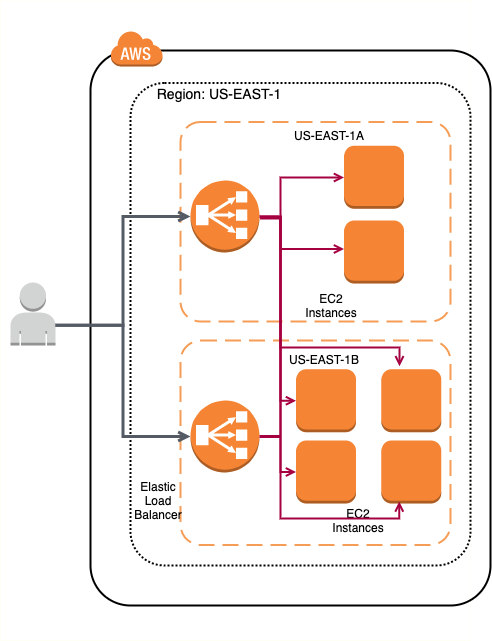
Scalability
Let’s consider a scenario: A system is handling 1000 transactions per second. Load is expected to increase 10 times in the next month.
Two important questions to ask
- Can we handle a growth in users, traffic, or data size without any drop in performance?
- Does ability to serve more growth increase proportionally with resources?
Scalability is the ability to adapt to changes in demand (users, data).
For EC2 instances, we can:
- Deploy to a bigger instance with bigger CPU and more memory
- Increase the number of application instances and setup a load balancer
Let’s look at the two types of scalability:
- Vertical Scalability
- Horizontal Scalability
Vertical Scaling
Vertical Scaling is all about deploying application/database to bigger instance:
- A larger hard drive
- A faster CPU
- More RAM, CPU, I/O, or networking capabilities
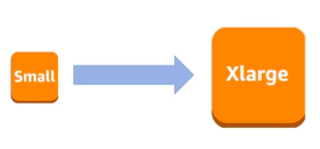
There are limits to what you can achieve with vertical scaling.
Vertical Scaling for EC2
What does Vertical Scaling for EC2 instances look like?
- Increasing EC2 instance size:
- t2.micro to t2.small or
- t2.small to t2.2xlarge or
- …
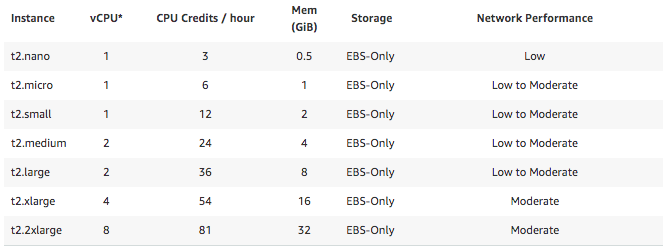
Horizontal Scaling
Horizontal Scaling is all about deploying multiple instances of application/database.
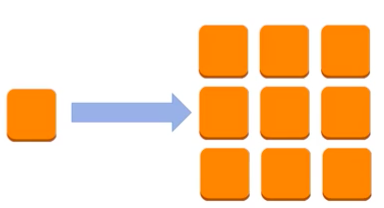
Horizontal Scaling is preferred to Vertical Scaling due to following reasons:
- Vertical scaling has limits
- Vertical scaling can be expensive
- Horizontal scaling increases availability
However, Horizontal Scaling needs additional infrastructure: - Load Balancers etc.
Horizontal Scaling for EC2
How can you implement Horizontal Scaling for EC2 instances?
Here are some of the options:
- Distribute EC2 instances
- in a single AZ
- in multiple AZs in single region
- in multiple AZs in multiple regions
- Auto scale: Auto Scaling Group
- Distribute load : Elastic Load Balancer, Route53
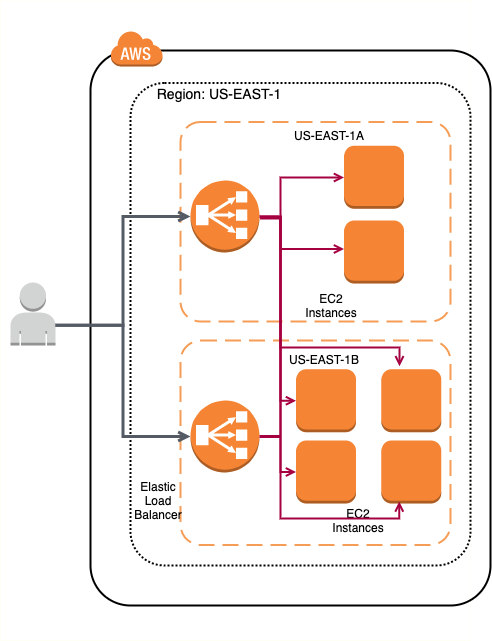
Architecture Considerations for EC2 and ELB (Certification Exam)
Here are some the Architecture Considerations for EC2 and ELB:
Security
- Use Security Groups to restrict traffic
- Place EC2 instances in private subnets
- Use Dedicated Hosts when you have regulatory needs
Performance
- Choose right instance family (Optimized combination of compute, memory, disk (storage) and networking)
- Use appropriate placement groups
- Prefer creating an custom AMI to installing software using userdata
Cost Efficiency
- Have optimal number and type of EC2 instances running
- Use the right mix of:
- Savings Plans
- Reserved Instances
- On demand Instances
- Spot Instances
Resiliency
- Configure the right health checks
- Use CloudWatch for monitoring
- (Disaster recovery) Upto date AMI copied to multiple regions