Let’s get a quick overview of DevOps in AWS. What are the different DevOps tools? Which one is the right option for which scenario - CloudFormation vs CodePipeline vs CodeBuild vs CodeDeploy vs OpsWorks?
You will learn
- What is DevOps?
- What is CI/CD?
- What is IAAC?
- What is CloudFormation?
- What is OpsWorks?
- How do these compare against each other - CodePipeline vs CodeBuild vs CodeDeploy?
DevOps

- Getting Better at “Three Elements of Great Software Teams”
- Communication - Get teams together
- Feedback - Earlier you find a problem, easier it is to fix
- Automation - Automate testing, infrastructure provisioning, deployment, and monitoring
DevOps - CI, CD
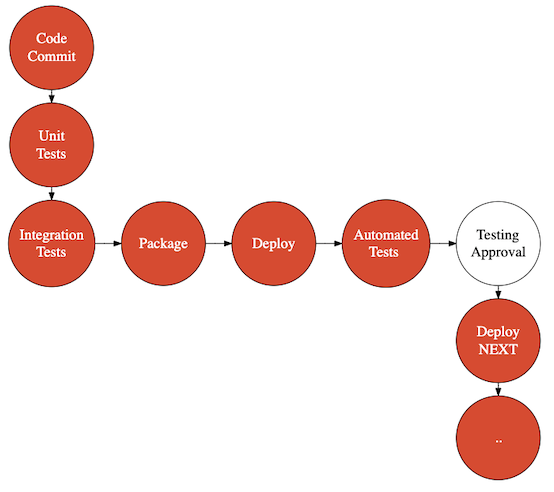
- Continuous Integration
- Continuously run your tests and packaging
- Continuous Deployment
- Continuously deploy to test environments
- Continuous Delivery
- Continuously deploy to production
DevOps - CI, CD Tools
![]()
![]()
![]()
![]()
- AWS CodeCommit - Private source control (Git)
- AWS CodePipeline - Orchestrate CI/CD pipelines
- AWS CodeBuild - Build and Test Code (application packages and containers)
- AWS CodeDeploy - Automate Deployment (EC2, ECS, Elastic Beanstalk, EKS, Lambda etc)
DevOps - IAAC

- Treat infrastructure the same way as application code
- Track your infrastructure changes over time (version control)
- Bring repeatability into your infrastructure
- Two Key Parts
- Infrastructure Provisioning
- Provisioning compute, database, storage and networking
- Open source cloud neutral - Terraform
- AWS Service - CloudFormation
- Configuration Management
- Install right software and tools on the provisioned resources
- Open Source Tools - Chef, Puppet, Ansible
- AWS Service - OpsWorks
- Infrastructure Provisioning
AWS CloudFormation - Introduction
![]()
- Lets consider an example:
- I would want to create a new VPC and a subnet
- I want to provision a ELB, ASG with 5 EC2 instances and an RDS database in the subnet
- I would want to setup the right security groups
- AND I would want to create 4 environments
- Dev, QA, Stage and Production!
- CloudFormation can help you do all these with a simple (actually NOT so simple) script!
AWS CloudFormation - Advantages
![]()
- Automate deployment and modification of AWS resources in a controlled, predictable way
- Avoid configuration drift
- Avoid mistakes with manual configuration
- Think of it as version control for your environments
![]()
AWS CloudFormation
- All configuration is defined in a simple text file - JSON or YAML
- I want a VPC, a subnet, a database and …
- CloudFormation understands dependencies
- Creates VPCs first, then subnets and then the database
- (Default) Automatic rollbacks on errors (Easier to retry)
- If creation of database fails, it would automatic delete the subnet and VPC
- Version control your configuration file and make changes to it over time
- Free to use - Pay only for the resources provisioned
- Get an automated estimate for your configuration
AWS CloudFormation - Example 1 - JSON
{
"Resources" : {
"MyBucket" : {
"Type" : "AWS::S3::Bucket"
"Properties" : {
"AccessControl" : "PublicRead"
}
}
}
}
AWS CloudFormation - Example 2 - YAML
Resources:
MyBucket:
Type: AWS::S3::Bucket
Properties:
AccessControl: PublicRead
AWS CloudFormation - Example 3
Resources:
Ec2Instance:
Type: 'AWS::EC2::Instance'
Properties:
ImageId: "ami-0ff8a91507f77f867"
InstanceType: t2.micro
SecurityGroups:
- !Ref InstanceSecurityGroup
InstanceSecurityGroup:
Type: 'AWS::EC2::SecurityGroup'
Properties:
GroupDescription: Enable SSH access via port 22
SecurityGroupIngress:
- IpProtocol: tcp
FromPort: '22'
ToPort: '22'
CidrIp: 0.0.0.0/0
AWS CloudFormation - Terminology
- Template
- A CloudFormation JSON or YAML defining multiple resources
- Stack
- A group of resources that are created from a CloudFormation template
- In the earlier example, the stack contains an EC2 instance and a security group
- Change Sets
- To make changes to stack, update the template
- Change set shows what would change if you execute
- Allows you to verify the changes and then execute
AWS CloudFormation - Important template elements
{
"AWSTemplateFormatVersion" : "version date",
"Description" : "JSON string",
"Metadata" : {},
"Parameters" : {},
"Mappings" : {},
"Resources" : {},
"Outputs" : {}
}
- Resources - What do you want to create?
- One and only mandatory element
- Parameters - Values to pass to your template at runtime
- Which EC2 instance to create? - (“t2.micro”, “m1.small”, “m1.large”)
- Mappings - Key value pairs
- Example: Configure different values for different regions
- Outputs - Return values from execution
- See them on console and use in automation
AWS CloudFormation - Mappings Example
"Mappings" : {
"RegionMap" : {
"us-east-1" : { "AMI" : "AMI-A"},
"us-west-1" : { "AMI" : "ami-B"},
"eu-west-1" : { "AMI" : "ami-C"},
"ap-southeast-1" : { "AMI" : "ami-D"},
"ap-northeast-1" : { "AMI" : "ami-E"}
}
}
AWS CloudFormation - Remember
![]()
- Deleting a stack deletes all the associated resources
- EXCEPT for resources with DeletionPolicy attribute set to “Retain”
- You can enable termination protection for the entire stack
- Templates are stored in S3
- Use CloudFormation Designer to visually design templates
- AWS CloudFormation StackSets
- Create, update, or delete stacks across multiple accounts and regions with a single operation
CloudFormation vs AWS Elastic Beanstalk
![]()

![]()
- (Do you know?) You can create an Elastic Beanstalk environment using CloudFormation!
- Think of Elastic Beanstalk as a pre-packaged CloudFormation template with a User Interface
- You choose what you want
- (Background) A Cloud Formation template is created and executed
- The environment is ready!
AWS OpsWorks - Configuration Management
![]()
- OpsWorks is used for Configuration Management
- How do you ensure that 100 servers have the same configuration?
- How can I make a change across 100 servers?
- Managed service based on Chef & Puppet
- One service for deployment and operations in cloud and on-premise environments
- Configuration - Chef recipes or cookbooks, Puppet manifests
- All metrics are sent to Amazon CloudWatch
- (IMPORTANT) All configuration management tools can also do infrastructure provisioning
- However, I would recommend NOT doing that as they are not good at infrastructure provisioning