Let’s get a quick overview of AWS Elastic Container Service and Fargate from an AWS certification perspective. We will look at important certification questions regarding AWS Elastic Container Service and Fargate.
You will learn
- What is AWS Elastic Container Service
- What is Amazon Fargate?
- What is the difference between Amazon Elastic Container Service and Amazon Fargate?
- What is Docker?
- When do you use Containers?
- Why do we need Container Orchestration?
- What are the different options to run containers in AWS?
- When do you use Elastic Beanstalk, Amazon ECS, Amazon Fargate and Amazon EKS to run Docker Containers?
Microservices
Elastic Container Services are ideal to run Microservices.
Let’s first understand what is a microservice.
Enterprises are heading towards microservices architectures.
Microservices architecture focus on building small focused microservices
Advantages of microservices:
- Flexibility to innovate and build applications in different programming languages (Go, Java, Python, JavaScript, etc)
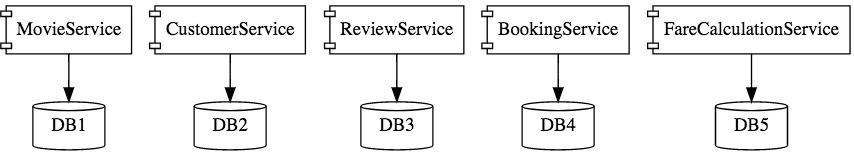
However deployments become complex!
How can we have one way of deploying Go, Java, Python or JavaScript .. microservices?
- Enter containers!
Docker
You can create Docker images for each microservice.
Docker image contains everything a microservice needs to run:
- Application Runtime (JDK or Python or NodeJS)
- Application code
- Dependencies
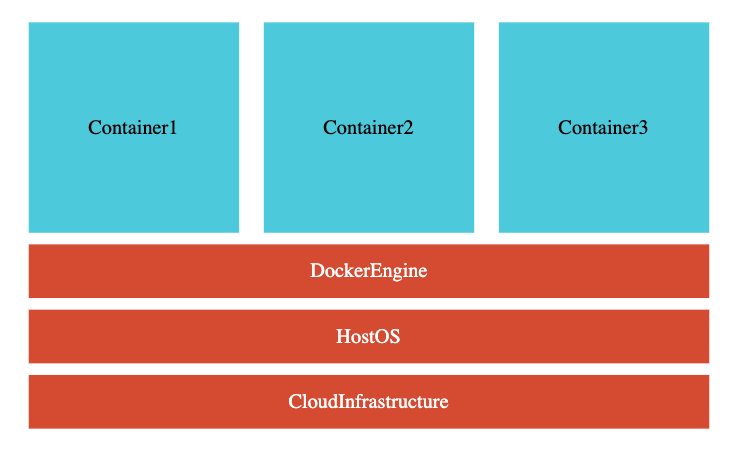
You can run these docker containers the same way on any infrastructure:
- Your local machine
- Corporate data center
- Cloud
Docker - Advantages
Let’s look at some of the advantages that Docker provides:
- Docker containers are light weight (compared to Virtual Machines)
- Docker provides isolation for containers
- Docker is cloud neutral
As we build more an more Docker images for our microservices, a new challenge emerges.
How do you manage 1000’s of containers belonging to multiple microservices?
- Enter Container Orchestration!
Container Orchestration
Requirement : I want 10 instances of Microservice A container, 15 instances of Microservice B container and ….
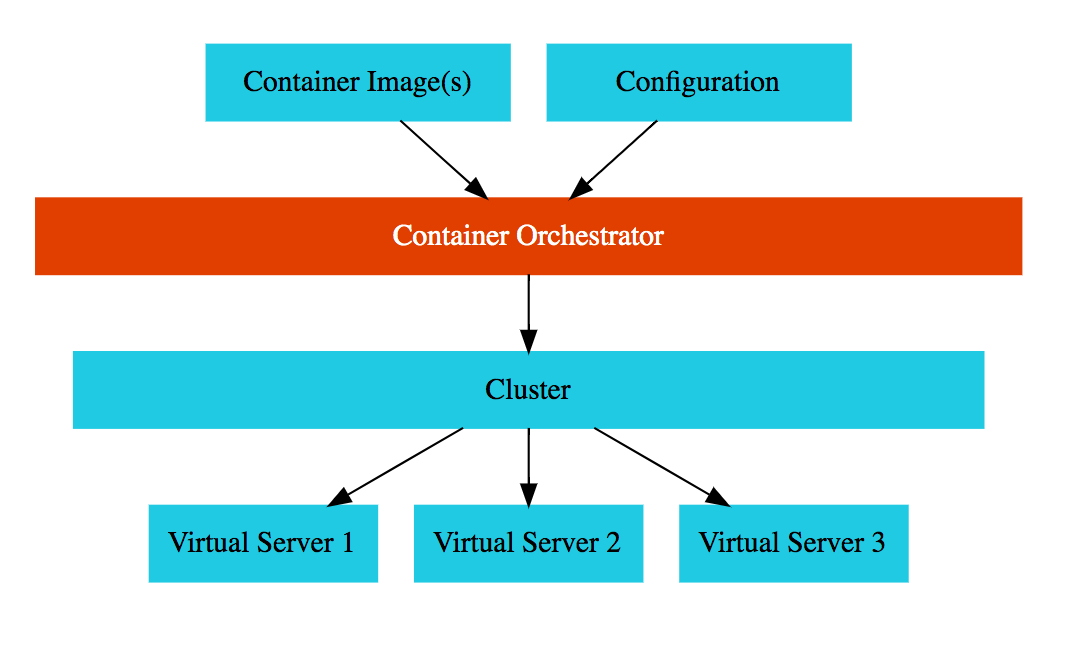
Typical Features of Container Orchestrator:
- Auto Scaling - Scale containers based on demand
- Service Discovery - Help microservices find one another
- Load Balancer - Distribute load among multiple instances of a microservice
- Self Healing - Do health checks and replace failing instances
- Zero Downtime Deployments - Release new versions without downtime
Container Orchestration Options
Let’s look at the different options for container orchestration.
Let’s start with the Cloud Neutral option Kubernetes.
- AWS service - AWS Elastic Kubernetes Service (EKS)
Note: EKS does not have a free tier
AWS Specific options include
- AWS Elastic Container Service (ECS)
- AWS Fargate : Serverless version of AWS ECS
Note: AWS Fargate does not have a free tier
Amazon Elastic Container Service (Amazon ECS)
Amazon Elastic Container Service (Amazon ECS) is a fully managed service for container orchestration.
AWS Fargate is a serverless option.
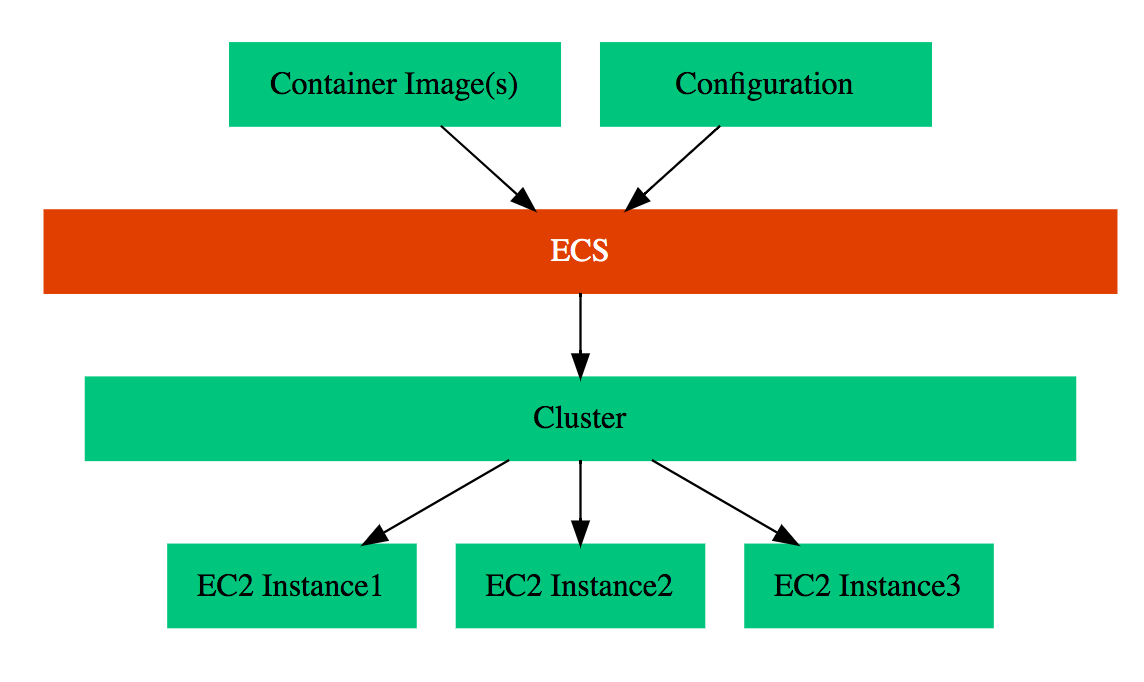
Use cases include:
- Microservices Architectures - Create containers for your microservices and orchestrate them using ECS or Fargate
- Batch Processing. Run batch workloads on ECS using AWS Batch
Amazon ECS - Task Definition
To manage containers using Amazon ECS, you need Tasks.
Tasks contain Container Definition(s)
- What is the image you want to use?
- What resources does the container use (memory, CPU and ports)?
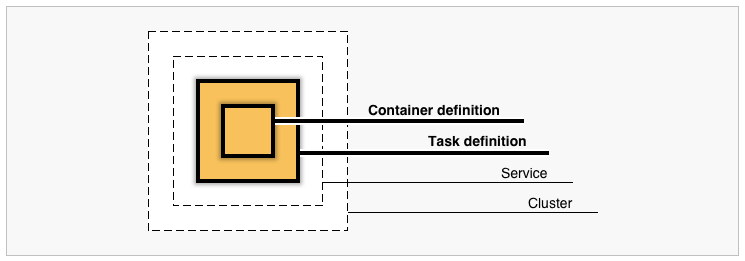
Two important task related configuration to remember:
- Task Role (Optional): If you need access to AWS services (Amazon RDS etc)
- Task execution IAM role: Provides permissions to pull container images and publish container logs to Amazon CloudWatch
Amazon ECS - Terminology
Here is the important terminology used in ECS
- Service: Allows you to run and maintain a specified number (the “desired count”) of tasks
- ECS cluster: Grouping of one or more container instances (EC2 instances) where you run your tasks
- Container Instance - EC2 instance in the cluster running a container agent (helps it communicate with the cluster)
- AWS provides ECS ready AMIs with container agents pre-installed.
Amazon Elastic Container Service - Remember
Here are a few important things to remember:
- AWS Fargate does NOT give you visibility into the EC2 instances in the cluster.
- You can use On-Demand instances or Spot instances to create your cluster.
- You can load balance using Application Load Balancers
- Two features of ALB are important for ECS:
- Dynamic host port mapping: Multiple tasks from the same service are allowed per EC2 (container) instance
- Path-based routing: Multiple services can use the same listener port on same ALB and be routed based on path (www.app.com/microservice-a and www.app.com/microservice-b)
Amazon ECR (Elastic Container Registry)
You’ve created docker images for your microservices. Where do you store them?
You need a Container Registry.
Amazon ECR is a Fully-managed Docker container registry provided by AWS. Its an alternative to Docker Hub.
Additional Resources for Containers
Here are a few recommended videos to watch
- Docker: https://www.youtube.com/watch?v=Rt5G5Gj7RP0
- Kubernetes: https://www.youtube.com/watch?v=rTNR7vDQDD8
- AWS Fargate and ECS: https://www.youtube.com/watch?v=2oXVYxIPs88
AWS Elastic Container Service and Fargate - AWS Certification Questions
When do you use these services to run Docker Containers in AWS?
Elastic Beanstalk
- Single container or multiple containers in same EC2 instance
- Recommended for simple web applications
Amazon ECS
- AWS specific solution for container orchestration
- Ideal for microservices
Amazon Fargate
- Serverless version of Amazon ECS
- You want to run microservices and you don’t want to manage the cluster
Amazon EKS
- AWS managed service for Kubernetes
- Recommended if you are already using Kubernetes and would want to move the workload to AWS