Let’s get a quick overview of Amazon CloudWatch - Logs, Events, Alarms and Dashboards.
You will learn
- What is Amazon CloudWatch?
- What are the different Amazon CloudWatch Components - Logs, Events, Alarms and Dashboards?
- When do we use Amazon CloudWatch?
Monitoring AWS with Amazon CloudWatch
![]()
- Monitoring and observability service
- Collects monitoring and operational data in the form of logs, metrics, and events
- Set alarms, visualize logs, take automated actions and troubleshoot issues
- Integrates with more than 70 AWS services:
- Amazon EC2
- Amazon DynamoDB
- Amazon S3
- Amazon ECS
- AWS Lambda
- and ….
Amazon CloudWatch Logs
![]()
- Monitor and troubleshoot using system, application and custom log files
- Real time application and system monitoring
- Monitor for patterns in your logs and trigger alerts based on them
- Example : Errors in a specific interval exceed a certain threshold
- Long term log retention
- Store logs in CloudWatch Logs for as long as you want (configurable - default:forever)
- Or archive logs to S3 bucket (Typically involves a delay of 12 hours)
- Or stream real time to Amazon Elasticsearch Service (Amazon ES) cluster using CloudWatch Logs subscription
Amazon CloudWatch Logs
- CloudWatch Logs Agent
- Installed on ec2 instances to move logs from servers to CloudWatch logs
- CloudWatch Logs Insights
- Write queries and get actionable insights from your logs
- CloudWatch Container Insights
- Monitor, troubleshoot, and set alarms for your containerized applications running in EKS, ECS and Fargate
Amazon CloudWatch Alarms
![]()

![]()

![]()
- Create alarms based on:
- Amazon EC2 instance CPU utilization
- Amazon SQS queue length
- Amazon DynamoDB table throughput or
- Your own custom metrics
Amazon CloudWatch Alarms
![]()

![]()

![]()
- Take immediate action:
- Send a SNS event notification
- Send an email using SNS
- Execute an Auto Scaling policy
- Send a SNS event notification
Amazon CloudWatch Alarm - Example
- You set a CPU Utilization alarm on EC2 instance with a threshold of 80% over 3 periods of 10 minutes. If CPU utilization is 90% for 20 minutes, does the alarm get triggered?
- No
Amazon CloudWatch Dashboards
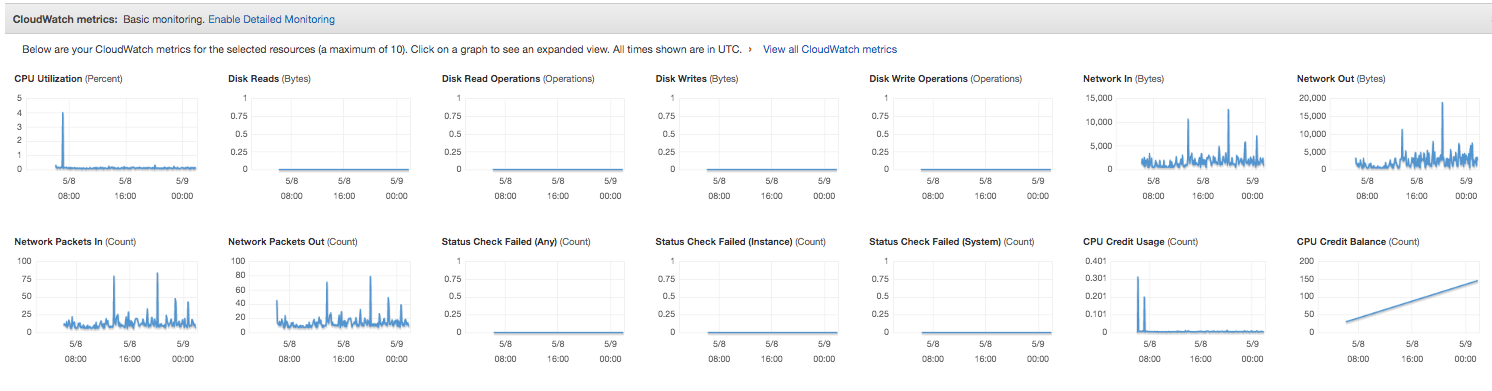
- Create auto refreshed graphs around all CloudWatch metrics
- Automatic Dashboards are available for most AWS services and resources
- Each Dashboard can have graphs from multiple regions
Amazon CloudWatch Events
![]()
- Enable you to take immediate action based on events on AWS resources
- Call a AWS Lambda function when an EC2 instance starts
- Send event to an Amazon Kinesis stream when an Amazon EBS volume is created
- Notify an Amazon SNS topic when an Auto Scaling event happens
- Schedule events - Use Unix cron syntax
- Schedule a call to Lambda function every hour
- Send a notification to Amazon SNS topic every 3 hours