Let’s get a quick overview of Amazon CloudFront from an AWS certification perspective. We will look at important certification questions regarding Amazon CloudFront. How do you distribute private content from Amazon S3 using Amazon CloudFront ?
You will learn
- What is Amazon CloudFront?
- Why do we need Amazon CloudFront?
- When do we use Amazon CloudFront?
- How do you distribute private content from Amazon S3 using Amazon CloudFront ?
- What are Signed URLs and Cookies?
- What are Origin Access Identities(OAI)?
Amazon CloudFront
Amazon CloudFront is a fast content delivery network (CDN) service that securely delivers data, videos, applications, and APIs to customers globally with low latency, high transfer speeds, all within a developer-friendly environment.
Here are some of the important features:
- Serve users from nearest edge location (based on user location)
- Source content can be from S3, EC2, ELB and External Websites
- If content is not available at the edge location, it is retrieved from the origin server and cached
- No minimum usage commitment
- Provides features to protect your private content
Important Use Cases for Amazon CloudFront include:
- Static web apps. Audio, video and software downloads. Dynamic web apps
- Support media streaming with HTTP and RTMP
Amazon CloudFront Integrates with
- AWS Shield to protect from DDoS attacks
- AWS Web Application Firewall (WAF) to protect from SQL injection, cross-site scripting, etc
Here are the Cost Benefits for Amazon CloudFront:
- Zero cost for data transfer between S3 and CloudFront
- Reduce compute workload for your EC2 instances
Amazon CloudFront Distribution
To distribute content using CloudFront you need to create a CloudFront Distribution.
Here are some of the important configuration options:
- DNS domain name - example abc.cloudfront.com
- Origins - Where do you get content from? S3, EC2, ELB, External Website
- Cache-Control
- By default objects expire after 24 hours
- Customize min, max, default TTL in CloudFront distribution
- (For file level customization) Use Cache-Control max-age and Expires headers in origin server
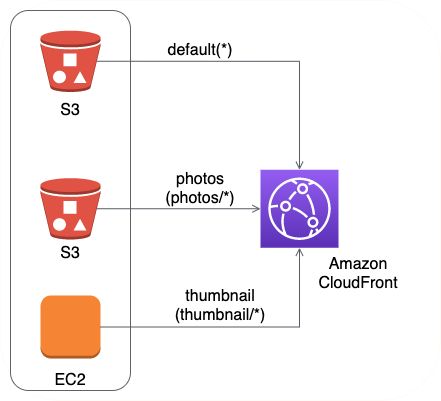
You can configure CloudFront to only use HTTPS (or) use HTTPS for certain objects
- Default is to support both HTTP and HTTPS
- You can configure CloudFront to redirect HTTP to HTTPS
Amazon CloudFront - Cache Behaviors
Cache Behaviors help you to configure different CloudFront behavior for different URL path patterns from same origin.
You need to configure:
- Path pattern(can use wild cards -
*.php, *.jsp), - Do you want to forward query strings?
- Should we use https?
- TTL
Amazon CloudFront - Private content - Securing & Restricting Access
Options to secure content include:
- Signed URLs
- Signed cookies using key pairs
- Origin Access Identities(OAI)
- Ensures that only CloudFront can access S3
- Allow access to S3 only to a special CloudFront user
Amazon CloudFront - Signed URLs and Cookies
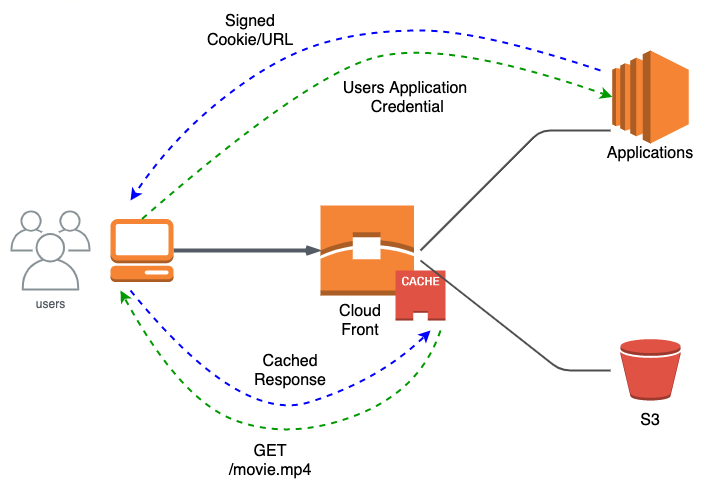
Signed URLS are used for:
- RTMP distribution
- Application downloads (individual files) and
- Situations where cookies are not supported
Signed Cookies are used when you have multiple files (You have a subscriber website). Signed Cookies do not need any change in application URLs
Amazon CloudFront - Origin Access Identities(OAI)
Origin Access Identities(OAI) allow Only CloudFront to access content in S3.
Here are the steps in creating OAI:
- 1: Create a Special CloudFront user - Origin Access Identities(OAI)
- 2: Associate OAI with CloudFront distribution
- 3: Create a S3 Bucket Policy allowing access to OAI
Here is the bucket policy configuration:
{
"Version": "2012-10-17",
"Id": "PolicyForCloudFrontPrivateContent",
"Statement": [
{
"Effect": "Allow",
"Principal": {
"AWS":
"arn:aws:iam::cloudfront:user/CloudFront Origin Access Identity YOUR_IDENTIFIER"
},
"Action": "s3:GetObject",
"Resource": "arn:aws:s3:::mybucket/*"
}
]
}
Amazon CloudFront - Remember
Here are a few important things to remember:
- Old content automatically expires from CloudFront
- Invalidation API - remove object from cache
- REMEMBER : Designed for use in emergencies
- Best Practice - Use versioning in object path name
- Example : /images/profile.png?version=1
- Prevents the need to invalidated content
- Do not use CloudFront for
- all requests from single location
- all requests from corporate VPN
- Scenario: Restrict content to users in certain countries
- Enable CloudFront Geo restriction
- Configure White list(countries to be allowed) and Blacklist(countries to be blocked)